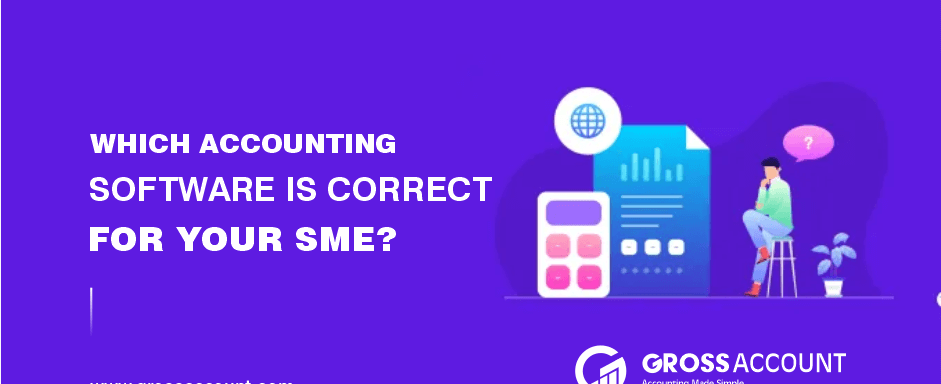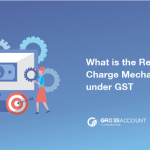The use of accounting software platform is meant for reducing complicated work, and hence making them easier. The application reduces manual labor for various transactions related to projects in a company and that too by wasting no extra second. Data related to these transferring of funds are also easy to store and also be kept until a longer period.
In the case of SME, the accounting software application is known to be the most important thing to invest upon, as the chances of manual errors in various transactions, data storage, etc. may increase, and hence this application can provide a solution for these issues. This application may reduce errors that occur manually and also highlight those errors, solving them automatically to the maximum extent.
Some might think why to invest in this application where we could easily maintain data via spreadsheets? But just think about one thing, if there would be any transaction error, it may cost your company more amount of money compared to the cost of the application. And chances for these errors are frequent and so the chances of monetary loss, while the cost of purchasing this platform is a one-time investment. All you have to pay is for the license and hence the platform is yours for a lifetime unless it gets customized and enhances its features relevant to your company needs.
Also read, Track business accounting records Via Accounting Software
Now, a question might arise, from the various applications available from the market, which one would be the best to purchase for an SME?
So, in this article, we shall be discussing factors consider while purchasing accounting applications for an SME, also a few options available which can be a suitable accounting software application for an SME.
So, let’s get started with our discussion!
We shall start our discussion with some of the factors that need to be remembered while selecting an accounting software application for an SME.
List Of Questions To Be Asked While Selecting Accounting Software:
1. What is the number of utilizes that are using the application?
2. Is it providing a facility where an owner of a company can limit data usage from the application by setting the permissions to use the software?
3. Will the software work offline, on a particular desktop computer; else the software will provide online solutions based on the cloud?
4. What will be the basic features included in the package for the most simply configured software?
5. Is there any particular niche of the industry for which the software has been designed?
6. Is it time-saving? How? Does it have automatic features for tax calculations, deductions, etc.?
7. Is there any open-source version available for a short period just for demo purposes?
8. What is the provided customer support? For how much period would I be able to get free support? Is there any other option for customer support once the period of provided customer support ends?
9. What are the measures taken for data security? Does it support end to end encryption? How does the user authenticate him?
10. Is it customizing? Can we upgrade the features of the software after some time if the requirement changes? Is the upgrade free of cost or chargeable?
11. Will the software allow compatibility with the bank transactions so that we can download the statement from the software itself?
Solving these queries by yourself will make you understand your needs for accounting software and it will make your work easier to opt for the relevant software.
Recent trends have added a lot of professional accounting software applications in the market, providing many options for small companies like a start-up to choose according to their requirements and budget.
A big thank you to our favorite search engine, Google, all we need to do is type a single phrase to purchase accounting software application and it will give a large number of options within a few seconds!
All these varieties of application are designed keeping in mind the varying needs of the companies, mostly based on the size of the company, including the features such as, check generation, managing orders from the customers, initializing the payouts, managing supply chain and managing the inventory of the resources, etc.
Features And Functionalities Of Accounting Softwares Available In The Market
1.QuickBooks:
Simplicity in its features, the software is a powerful platform which base to store the data and hence works online.
Basic functionalities of this software include check generation, payouts to be initiated from other companies, records transactions, etc. It enables software access through mobile devices also, like download receipts on mobile devices, create bills and invoices, provide estimations and quotations, tracking of daily expenditure, analysis report generation, etc. This is because its equivalent application has been developed for the android and iOS platforms. It also helps in calculating various taxes and the deductions levied due to them.
Also, it supports the integration of the application of various platforms, i.e. PayPal, Shopify, etc.
This package includes a 30-day free trial version and hence you should proceed further for proprietary version. The charges of deploying the software depend on the category of the person who is willing to purchase it.
For example, if the person is self-employed then the charge levied will be 5 USD per month, the simple package containing the basic features will be for 10 USD per month, Essential package for 17 USD per month, Plus package for 30 USD per month, and finally the advanced package for 60 USD per month.
2. Xero: Xero is the most award-winning platform in terms of accounting software. The application has already won an award for the company with maximum innovation for Forbes magazine, consecutively in 2014 and 2015. The cost of deploying this software starts from 9 USD per month, and as the advance features are included, the charges increase. Hence, one can say that small business have the most affordable solution for their accounting software tasks which also supports unlimited user integration.
The basic package comes with the facility of customized invoice generation, bank transactions, inventory management, etc.
The integration of this package is that you can send a maximum of five invoices to the customers only. For the unlimited sending of invoices, you will have to purchase a pack that costs 30 USD per month. Advanced functionalities like monitoring expenditure, multi-currency functionality, managing the projects, etc. are included in the advanced package that comes for 60 USD per month.
3. Zoho Books: It enables automation of tasks like entering data, invoice generation, etc. The basic package comes for a minimal amount of 9 USD per month. This enables ore dedication and time allotment towards planning the business strategies rather than wasting time in the data entry process manually. It also has the functionality for reminders to receive or send payments, monitoring of expenses under recursion, inventory management, etc.
Zoho is an all in one platform. Hence, with the purchase of this platform, one can utilize the application for different purposes like accounting, managing projects undertaken by the company, customer relationship management, etc.
Final Words
We have seen that even small businesses can go to purchase for an accounting software application keeping a few points in mind. Also, we had gone through a few accounting software applications that can be best suitable in an SME. I hope this data helps for choosing relevant accounting software applications for your SME.